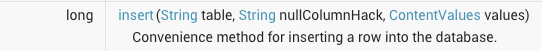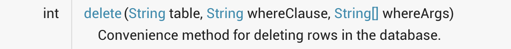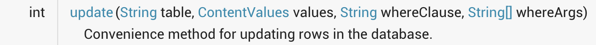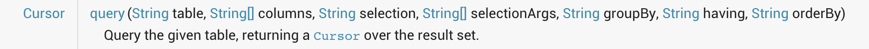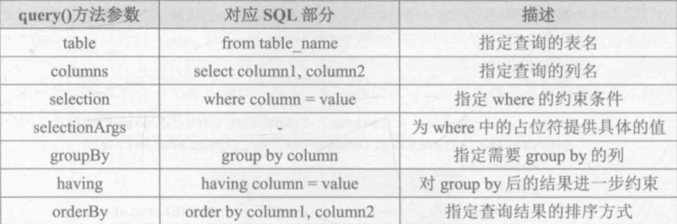SQLite是个抽象类,使用时需要创建一个自己的帮助类去继承它。
SQLiteOpenHelper中有2个抽象方法:onCreate()和 OnUpgrade()
SQLiteOpenHelper中有2个实例方法:getReadableDatabase() 和 getWritableDatabase()
SQLiteOpenHelper中有2个构造方法可重写,一般使用参数少一点的那个构造方法即可。
这个构造方法接收4个参数:
第1个:Context
第2个:数据库名
第3个:在查询数据的时候返回一个自定义的Cursor,一般都传入null
第4个:表示当前数据库的版本号,用于对数据库的升级操作
构建出SQLiteOpenHelpeer的实例后,再调用它的getReadDatabase()或getWritableDatabase()方法就能创建数据库了
创建数据库和升级数据库
XML:
1
2
3
4
5
| <Button
android:id="@+id/create"
android:layout_width="wrap_content"
android:layout_height="wrap_content"
android:text="create"/>
|
1
2
3
4
5
6
7
8
9
10
11
12
13
14
15
16
17
18
19
20
21
22
23
24
25
26
27
28
29
30
31
32
33
34
35
36
37
38
39
40
41
42
43
44
45
46
47
48
49
50
51
52
| package com.example.xxhuang.checkbox;
import android.content.Context;
import android.database.sqlite.SQLiteDatabase;
import android.database.sqlite.SQLiteOpenHelper;
import android.os.Build;
import android.widget.Toast;
public class MySQLite extends SQLiteOpenHelper {
public static final String CREATE_BOOK = "create table book ("
+ "id integer primary key autoincrement,"
+ "author text,"
+ "pages integer,"
+ "name text)";
public static final String CREATE_CATEGORY = "create table category("
+ "id integer primary key autoincrement,"
+ "category_name text,"
+ "category_code integory)";
private Context mContext;
public MySQLite(Context context, String name, SQLiteDatabase.CursorFactory factory, int version) {
super(context, name, factory, version);
mContext = context;
}
@Override
public void onCreate(SQLiteDatabase db) {
db.execSQL(CREATE_BOOK);
db.execSQL(CREATE_CATEGORY);
Toast.makeText(mContext,"数据库创建成功",Toast.LENGTH_SHORT).show();
}
@Override
public void onUpgrade(SQLiteDatabase db, int oldVersion, int newVersion) {
db.execSQL("drop table if exists Book");
db.execSQL("drop table if exists Category");
onCreate(db);
}
}
|
对数据库进行增删改查:
SQLiteDatabase中提供了一些增删改查方法
添加:
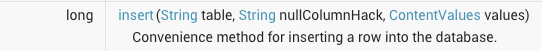
三个参数:
| 表名 |
用于在未指定添加数据的情况下给某些可为空的列自动赋值NULL,一般不用到,直接传入null|ContentValues对象 |
它提供了一系列的put()方法重载,用于向ContentValues添加数据,只需要将表中的每个列名以及相应的待添加数据传入即可 |
1
2
3
4
5
6
7
8
9
10
11
12
13
14
15
16
17
18
19
20
21
22
23
24
| adddata按钮:
adddata.setOnClickListener(new View.OnClickListener() {
@Override
public void onClick(View v) {
SQLiteDatabase sqLiteDatabase = mySQLite.getWritableDatabase();
ContentValues values = new ContentValues();
values.put("name","3天精通java");
values.put("author","zhangsan");
values.put("page", 45);
values.put("price", 12.34);
sqLiteDatabase.insert("Book", null, values);
values.clear();
values.put("name","3天精通Android");
values.put("author","lisi");
values.put("page", 20);
values.put("price", 22.23);
sqLiteDatabase.insert("Book",null,values);
}
});
|
删除:
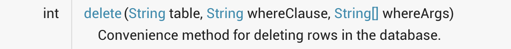
1
2
3
4
5
6
7
| deletedata 按钮
deletedata.setOnClickListener(new View.OnClickListener() {
@Override
public void onClick(View v) {
SQLiteDatabase sqLiteDatabase = mySQLite.getWritableDatabase();
sqLiteDatabase.delete("Book","pages > ?",new String[]{"500"});
|
更新
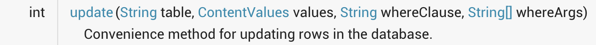
分别是:表名、ContentValues、第三和第四个参数用来指定更新哪一行。
1
2
3
4
5
6
7
8
9
10
11
| updatedata按钮:
updatedata.setOnClickListener(new View.OnClickListener() {
@Override
public void onClick(View v) {
SQLiteDatabase sqLiteDatabase = mySQLite.getWritableDatabase();
ContentValues contentValues =new ContentValues();
contentValues.put("price",12.00);
sqLiteDatabase.update("Book", contentValues, "name = ?", new String[]{"3天精通java"});
}
});
|
查询(查询还有很多方法):
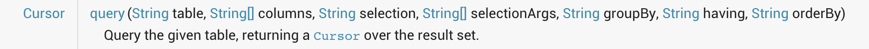
参数:
- 表名
- 指定查询哪几列,不指定则默认查询所有列
- 用于约束查询某一行或几行的数据,不指定则默认查询所有行的数据
- 用于指定需要去group by的列,不指定则表示不对查询结果进行group by操作
- 用于对group by之后的数据进行进一步的过滤,不指定则表示不进行过滤
- 指定查询结果的排列方式
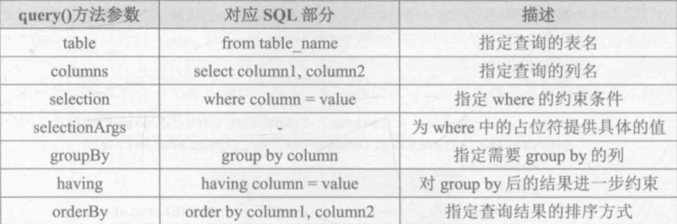
1
2
3
4
5
6
7
8
9
10
11
12
13
14
15
16
17
18
19
20
21
22
23
| querydata按钮:
querydata.setOnClickListener(new View.OnClickListener() {
@Override
public void onClick(View v) {
SQLiteDatabase sqLiteDatabase = mySQLite.getWritableDatabase();
Cursor cursor = sqLiteDatabase.query("book",null,null,null,null,null,null);
if(cursor.moveToFirst()){
do {
String name = cursor.getString(cursor.getColumnIndex("name"));
int page = cursor.getInt(cursor.getColumnIndex("page"));
double price = cursor.getDouble(cursor.getColumnIndex("price"));
}while (cursor.moveToNext());
}
cursor.close();
}
});
|